Jio Platforms, a subsidiary of Reliance Industries, has launched a new cloud-based virtual desktop service that converts your existing set-top box into a full-fledged PC. Called JioPC, the service works with any compatible TV connected to a Jio set-top box and is currently available for free to users through a waitlist.
Jio says that the new service is aimed at making computing more accessible and affordable in areas where PC penetration is low. While the company is yet to share details about the operating system powering JioPC, it looks like the service is using its proprietary Jio Platforms OS. Also, users will have to connect their set-top box with a USB or Bluetooth-enabled keyboard and mouse to use JioPC.
It comes pre-installed with LibreOffice, an open-sourced free-to-use office suite that includes apps for word processing, spreadsheets, presentations and more, but you can also access Microsoft Office via the built-in web browser. As of now, JioPC does not support external peripherals like a camera and printer, but Jio says that will change in the ‘near future.’ In case you are wondering, JioPC will allow users to make use of basic features like web browsing, word processing and even offer e-learning sessions. Moreover, users will also be able to install and run a bunch of apps.
Compared to PCs and laptops, JioPC emerges as a much more affordable solution for students and users who want access to a PC without investing a lot of money. Also, since all the information is stored and processed on the cloud, it eliminates the maintenance and upgrade costs.
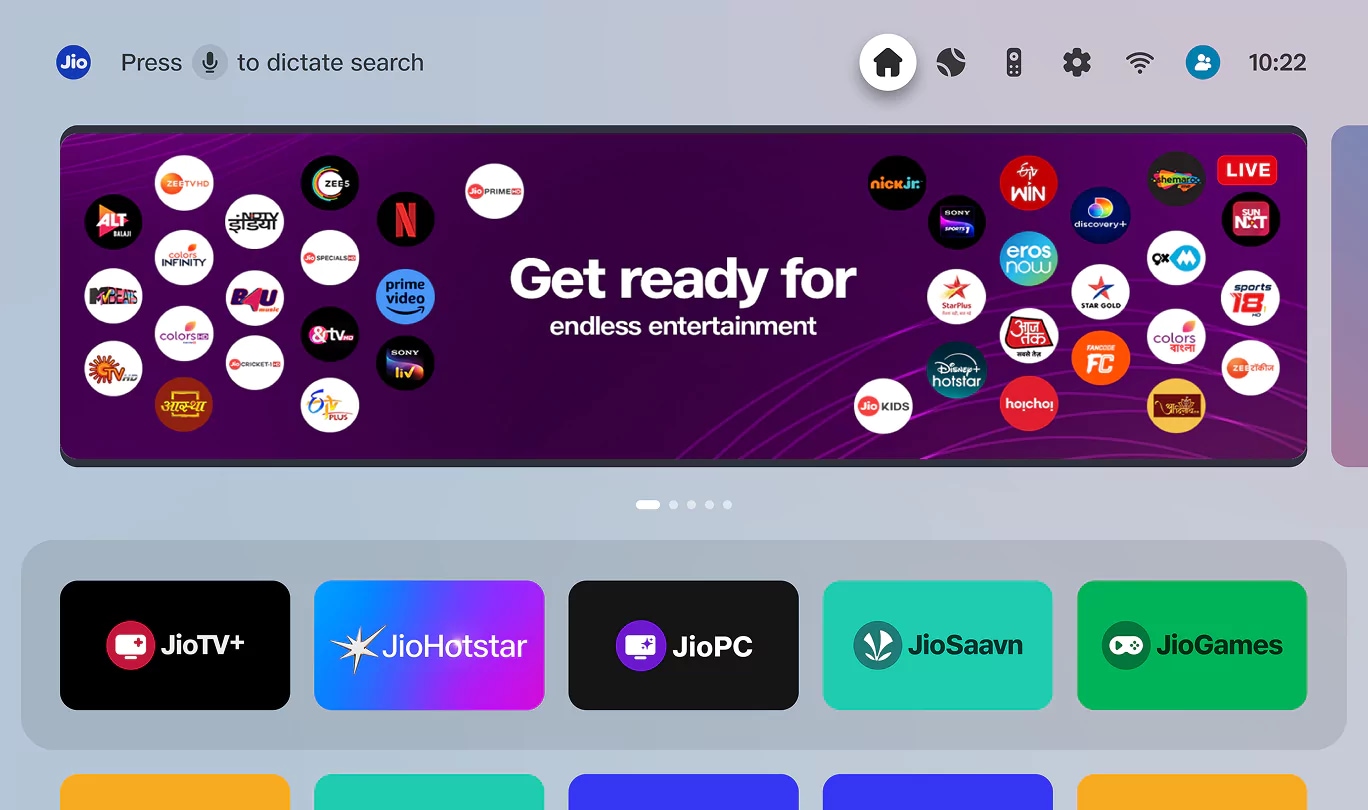 JioPC is available as an app on the Jio set-top box. (Image Source: Jio)
JioPC is available as an app on the Jio set-top box. (Image Source: Jio)
How do I use JioPC?
To use JioPC, you will need to have an active Jio set-top box subscription. Users can either choose a Jio plan that includes access to JioPC or buy a lifetime subscription for Rs 5,499. One thing to note is that since this is a cloud-based service, you will need to have an active internet connection at all times.

1. To use JioPC, you will have to power on your Jio set-top box and head over to the apps section.
2. Here, find and install Jio PC and connect a USB or Bluetooth-enabled mouse and keyboard to the set-top box. If you are unsure, Jio has mentioned a bunch of compatible devices on its website that you can connect to the set-top box.
Story continues below this ad
3. On the page that appears, enter your details and sign up for a JioPC account. When done, tap on the ‘Continue’ button to proceed.
3. Now, click on the ‘Launch now’ to start using JioPC.
While cloud computing services have been available for years now, most of them are designed for enterprise users. But with JioPC making computing affordable for consumers, it will be interesting to see if other companies follow in Reliance’s footsteps and launch their affordable virtual desktop solutions.
© IE Online Media Services Pvt Ltd



